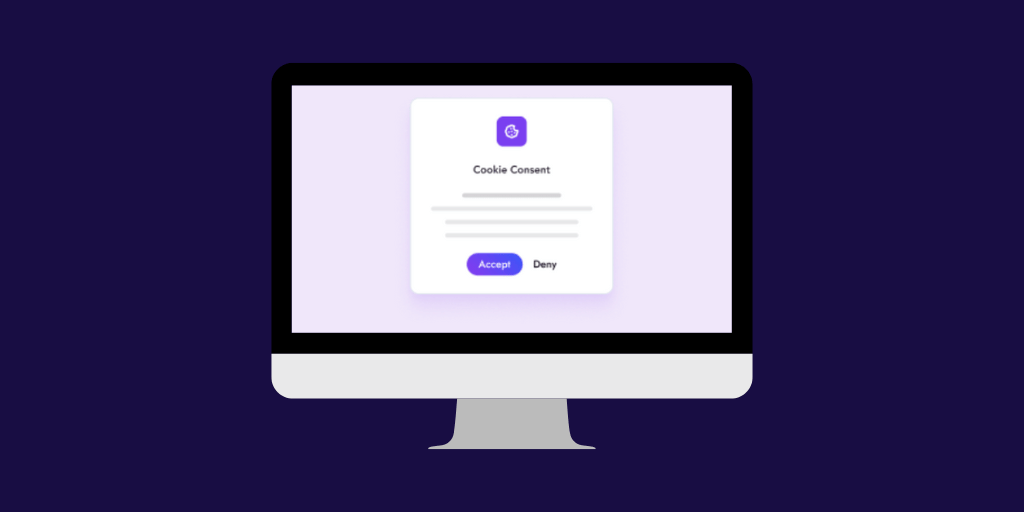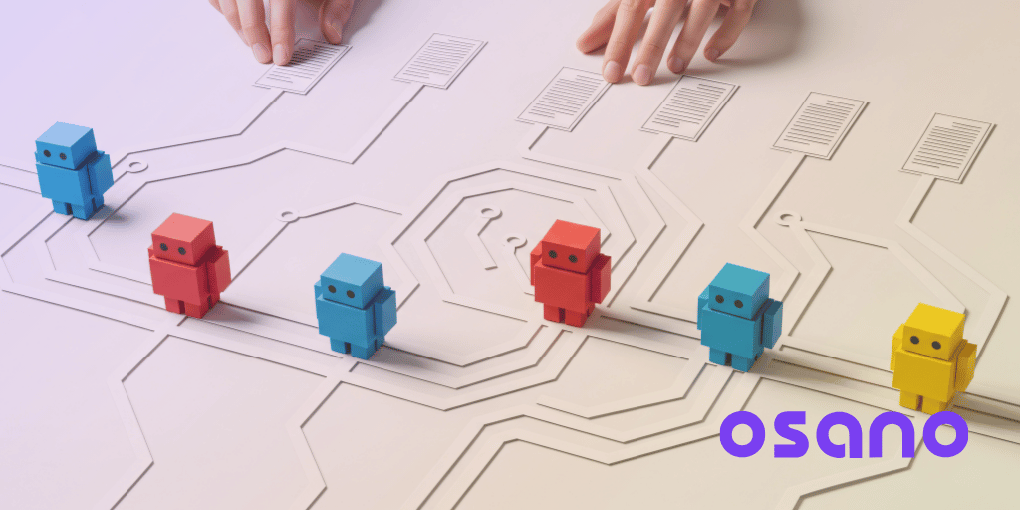Today, multiple data privacy laws regulate millions of businesses and protect the data of billions of individuals globally. This landscape is in constant flux, driven not only by updates to existing laws and the creation of new ones but also by evolving business practices and technological advancements in how data is collected, stored, and used.
Privacy professionals and novices alike have been diligently working to determine the best ways to adhere to the increasing and sometimes divergent requirements of data privacy laws across different jurisdictions.
While the regulatory environment remains dynamic, several best practices have emerged—notably, the implementation and optimization of cookie banners.
Data privacy regulations frequently require businesses to disclose to website visitors their use of data collection technologies (such as third-party and first-party cookies).
They must also provide clear and accessible links to their privacy policies. And, they should offer methods for visitors to manage their consent—either opting into or out of data collection—depending on the specific legal framework governing their operations.
Cookie banners have become a widely adopted tool to meet these requirements effectively and unobtrusively.
In this article, we’ll explore the function and necessity of cookie banners, assess whether your website needs one, and provide guidance on implementing a cookie banner on your website that ensures compliance with your local data protection authority's requirements and aligns with best practices.
What Is a Cookie Banner?
A cookie banner is a pop-up or notification that appears when you visit a website for the first time. It typically includes a cookie notice that informs you about the website’s use of cookies, requests your user consent, or both.
Cookie banners are a fundamental component of consent management, a practice that involves asking for, recording, and acting upon website visitors’ preferences regarding data collection. A comprehensive consent management solution typically includes cookie banner functionality as a means of obtaining visitor consent.
These banners can take various forms: some are simple cookie banners that disappear automatically, while others require interaction, such as clicking a button to consent to the use of specific cookie categories. The requirements for cookie banners vary across jurisdictions, with different legal frameworks imposing distinct obligations.
Depending on the type of cookie consent banner and the applicable cookie laws, website visitors may be asked to select which cookies they approve of or adjust their cookie preferences.
A robust consent management solution will include mechanisms to categorize cookies and offer a preference center where visitors can update, add, or revoke consent for different cookie types. Some cookies are essential for the website’s functionality—such as remembering items in a shopping cart—while others are used for marketing, personalization, or analytics, which visitors may choose to block or allow according to their preferences.
Finally, these banners often include a link to the cookie policy, which provides detailed information about all cookies used on the site, their purposes, and more. Keeping the cookie policy updated and easily accessible is crucial for maintaining transparency and compliance.
Why Are Cookie Banners Important For Compliance?
Privacy laws, such as the GDPR and the California Privacy Rights Act (CPRA), require the visitor’s consent and proof of consent each time you process their personal data. For cookie usage, this translates into a few steps:
- Informing visitors about cookie usage and giving them the option to accept or reject non-essential cookies. In many jurisdictions, it may be illegal to load non-essential cookies until the visitor gives explicit consent.
- A cookie policy with details about each type of cookie used.
- A backend that captures consent records for auditing.
- The ability to block cookies that are not consented to.
- A way to categorize cookies.
- A preference center that enables visitors to update, add, and revoke their consent.
- The ability to show different language, preference select, and consent options based on the local law.
Cookie consent requirements are met quickly and efficiently through banners. However, they aren’t the only way—some find cookie banners overly intrusive, which can negatively impact a website's user experience.
Emerging systems like Global Privacy Control (GPC) are gaining traction as an alternative method for managing consent. GPC allows users to set privacy preferences at the browser level, automatically signaling these preferences to websites they visit. In fact, the CPRA and other privacy laws increasingly recognize GPC signals as a valid form of consent, requiring businesses to honor these preferences.
Despite the rise of alternatives like GPC, cookie banners will likely remain a staple of modern websites. They ensure that every visitor is presented with relevant privacy information and the opportunity to express their consent preferences. Ultimately, requesting and honoring consent is not only a legal requirement but also a respectful and ethical practice for safeguarding website visitors’ data.
Do I Need a Cookie Banner on My Website?
Do you use cookies that process personal data or track your website visitors? Then the answer is yes, you require a cookie banner.
Cookie banner requirements differ significantly from law to law. For instance, in the EU, it’s not only considered best practice but often a legal requirement to have a separate, easily accessible cookie policy. A GDPR-compliant cookie banner should adhere to these guidelines.
Meanwhile, in the U.S., the requirements can vary by state—some laws allow for the inclusion of cookie information within the privacy policy, while others, like California’s CPRA, may impose stricter consent requirements, especially for tracking and selling personal data.
With the increasing adoption of privacy laws in other regions, such as Brazil’s LGPD and Canada’s PIPEDA, the necessity of a cookie banner is becoming more widespread globally. In addition, emerging technologies like Global Privacy Control (GPC) influence how consent is managed, with some laws now requiring businesses to honor these browser-level privacy signals.
Regardless of the specific requirements in your jurisdiction, a cookie banner is a must-have to ensure compliance and to respect your visitors’ fundamental right to privacy.
Types of Cookie Consent Banners
Cookie banners come in various forms and designs. Most providers allow you at least some basic customization, though they shouldn’t permit so much customization as to render your banner non-compliant. Examples include changing colors and fonts to match your branding or adding your own logo.
In terms of placement, cookie banners can appear in the middle of the page, at the bottom, or the top. The key factor is ensuring that the visitor interacts with the banner, especially in jurisdictions requiring opt-in consent.
The various data privacy laws worldwide broadly require one of two types of consent: opt-in or opt-out. But what does that mean for your cookie banner?
Depending on the specific regulation, businesses may need to implement an opt-in/opt-out banner or cookie policy to ensure compliance.
Opt-in Consent
Opt-in consent is more commonly used outside of the U.S. and requires visitors to agree to data processing before any such activities can begin. The GDPR in Europe and the LGPD in Brazil are examples of regulations that necessitate compliant cookie banners.
![Image of Osano's cookie banner for GDPR. It reads, "This website stores data such as cookies to enable essential site functionality, as well as marketing, personalization, and analytics. You may change your settings at any time or accept the default settings. You may close this banner to continue with only essential cookies. [Link to Cookie Policy]. Below this is a link to "Storage Preferences" and three toggles to turn "Marketing," "Personalization" and "Analytics" cookies on or off. To the right are three buttons to "Save," "Accept All," or "Reject All."](https://www.osano.com/hs-fs/hubfs/banner2.png?width=2026&height=352&name=banner2.png) Image of Osano's Cookie Banner for GDPR
Image of Osano's Cookie Banner for GDPR
Another term for opt-in consent is explicit consent. This means the banner does not assume website visitors have given consent to data collection unless they explicitly indicate their consent. It remains active until the visitor interacts with it, and often allows visitors to select which categories of cookies they do or do not agree to.
Under explicit or opt-in consent regimes, you may only load essential cookies for a first-time visitor. After they consent to non-essential cookies, you can load those as well.
Opt-out Consent
Opt-out consent is more common in the U.S. and is also known as implicit consent. You need to be transparent about using cookies, but you can assume consent until the visitor revokes their permission.
![Image of Osano's cookie banner for the United States, not including California and Virginia. It reads, "This website stores data such as cookies to enable essential site functionality, as well as marketing, personalization, and analytics. By remaining on this website you indicate your consent. [Link to Cookie Policy]](https://www.osano.com/hs-fs/hubfs/banner1.png?width=1668&height=186&name=banner1.png) Image of Osano's Cookie Banner for the US (not including California and Virginia)
Image of Osano's Cookie Banner for the US (not including California and Virginia)
A typical example is a banner stating, “By continuing to use this website, you consent to the use of cookies.” However, under stricter laws like the GDPR or LGPD, such banners are non-compliant. They may still be permissible under some U.S. laws, such as the CPRA, although even within the U.S., the trend is moving towards more explicit forms of consent, particularly in states like California and Virginia, where stricter regulations are in place.
Cookie Banner Requirements
The requirements for cookie banners differ slightly across regulations. Let’s take a look at a few examples.
GDPR Cookie Banners
The GDPR, together with the ePrivacy Directive (often referred to as the "EU cookie law"), provides the regulatory framework for how cookies must be managed within the European Union. Each EU member state has its own data protection authority, which issues specific requirements for how cookie banners must function within that jurisdiction. Some consent management solutions offer a single GDPR banner, but using one banner across all EU jurisdictions may not be compliant. Broadly, GDPR compliant cookie consent banners require the following characteristics:
- Functions under opt-in or explicit consent.
- Includes a button to accept cookies and may allow the visitor to select which categories of cookies they accept.
- Contains details about why the site uses cookies.
- Includes a link to cookie settings.
- Alerts the visitor if the site shares data through third-party cookies.
- Includes a link to the cookie policy.
Additionally, although the UK is no longer an EU member state, it still largely follows the GDPR. However, with the introduction of the UK General Data Protection Regulation (UK GDPR), there may be specific nuances and updates in the future. As of September 2024, the UK GDPR closely mirrors the EU GDPR, but businesses should stay informed about potential changes.
Learn the differences between GDPR vs CCPA.
CPRA Cookie Banner
Under the CPRA, implicit consent banners are acceptable, but they are increasingly being phased out in favor of more explicit consent mechanisms. You may choose to use an explicit consent banner to comply with broader regulations beyond the CPRA.
Furthermore, opt-in consent is mandatory if you’re targeting visitors younger than 16. Cookie banners that are compliant with the CPRA should also inform visitors if the site sells or shares data with third parties and provide a clear option to opt out.
LGPD Cookie Banner
The LGPD's cookie requirements are similar to those of the GDPR, so the requirements for the cookie banner are largely the same. However, it’s important to monitor any specific guidance from Brazilian authorities, as interpretations and enforcement can vary slightly from the EU’s approach.
Nevada Privacy Law Cookie Banner
Nevada’s privacy law borrows elements from both the GDPR and the CCPA/CPRA. However, when it comes to cookies, it is less stringent than either of those laws. It only requires opt-out consent, so an explicit cookie banner informing visitors that you use cookies, with the option to opt out, will generally be sufficient.
That said, businesses operating in multiple states may want to align their banners with stricter regulations like the CPRA to ensure broader compliance.
Colorado Privacy Act Cookie Banners
Effective from July 1, 2023, the Colorado Privacy Act (CPA) introduces requirements similar to those of the GDPR and CPRA. Under the CPA, opt-in consent is required to process sensitive data, such as biometric or health information, necessitating a clear banner for your website. Cookie banners under the CPA should provide clear information about data processing activities and offer explicit consent options, particularly when dealing with sensitive data categories.
Virginia Consumer Data Protection Act Cookie Banners
The Virginia Consumer Data Protection Act (VCDPA), effective January 1, 2023, requires businesses to obtain opt-in consent for processing sensitive data. It also mandates that consumers can opt-out of data processing for targeted advertising, data sales, or profiling. Cookie banners that comply with the VCDPA should provide clear, explicit consent options and inform users about their rights to opt out of certain data processing activities.
Connecticut Data Privacy Act Cookie Banners
The Connecticut Data Privacy Act (CTDPA), effective July 1, 2023, aligns with other U.S. state laws like the CPRA and VCDPA. It requires opt-in consent for sensitive data processing and allows consumers to access, correct, and delete their personal data. Cookie banners under the CTDPA should be designed to provide explicit consent options and clear information about data usage, particularly for sensitive data categories.
Utah Consumer Privacy Act Cookie Banners
The Utah Consumer Privacy Act (UCPA), effective December 31, 2023, is less stringent than some other state privacy laws but still requires transparency in data processing activities. While opt-in consent for sensitive data is not mandated, businesses should ensure their cookie banners provide clear information and an option to opt out of the sale of personal data.
China’s Personal Information Protection Law Cookie Banners
While China’s Personal Information Protection Law (PIPL) became effective in November 2021, its enforcement and interpretation have been evolving. Businesses operating in China must ensure compliance with PIPL, especially regarding cross-border data transfers and obtaining explicit consent for processing sensitive personal data. Cookie banners should reflect these requirements and provide clear options for users to manage their consent.
Japan’s Act on the Protection of Personal Information Amendments
Amendments to Japan’s Act on the Protection of Personal Information (APPI) took effect in April 2022, tightening requirements around consent for data usage, especially for cross-border transfers and the handling of sensitive data. Cookie banners in Japan should be updated to comply with these stricter consent requirements, ensuring that users are fully informed and can manage their privacy preferences effectively.
How Do I Install a Cookie Consent Banner on My Website?
Every solution is different, and the implementation process will vary depending on whether you use an out-of-the-box solution or build your own. For readers interested in an out-of-the-box consent management solution, we can speak to Osano CMP’s setup and installation process.
Osano’s consent management solution is installed using a single line of JavaScript added to your page header. The entire process consists of five steps that can usually be accomplished in just a few minutes, regardless of your platform.
(If you want to dive deeper into how Osano CMP is installed, check out our CMP Setup Guide!)
Osano CMP geolocates a website visitor and automatically serves up the appropriate cookie banner based on their jurisdiction.
Users can customize their banner’s appearance to match their brand, but the platform provides guardrails to prevent users from accidentally making their banner noncompliant through excessive customization.
Some consent management platforms require their users to become familiar with every jurisdiction’s legal requirements to use the platform for compliance, but Osano has all of that expert knowledge built in. In fact, if you receive a fine from a data protection authority due to our platform, we’ve pledged to cover the first $200,000.
To see the banner in action, sign up for a free account or request a demo.
If you’re looking to create a cookie banner compliant with regulations like GDPR or CPRA, Osano CMP provides the tools and guidance necessary to ensure your banner meets all relevant legal requirements.
Ebook: Cookie Consent Management FAQ
Learn how to set up a cookie consent program, what is involved in cookie consent, what happens if you don't use a cookie policy on your website and more.
Download Your Copy
Osano Staff
Osano Staff
Osano Staff is pseudonym used by team members when authorship may not be relevant. Osanians are a diverse team of free thinkers who enjoy working as part of a distributed team with the common goal of working to make a more transparent internet.
.webp?width=1220&height=1090&name=Osano-guarantee-seal%20(1).webp)