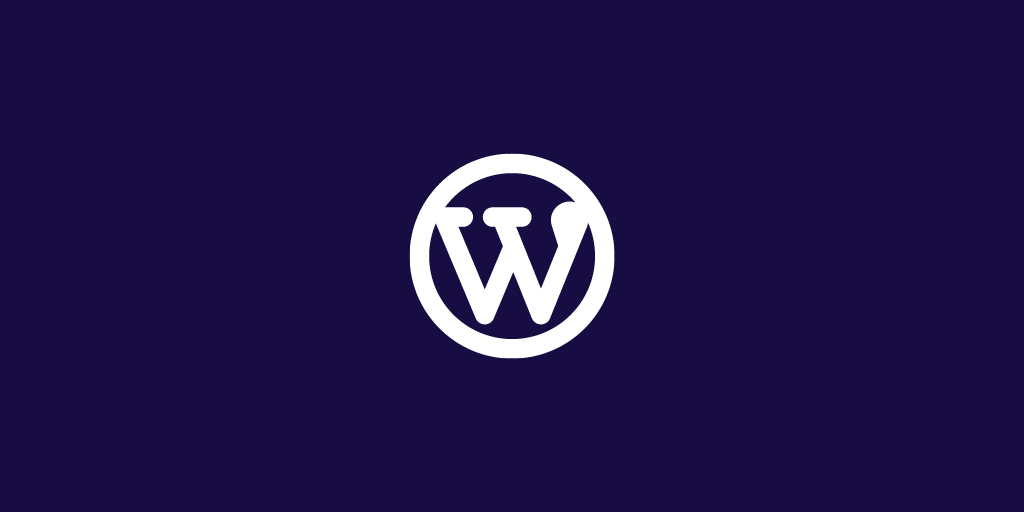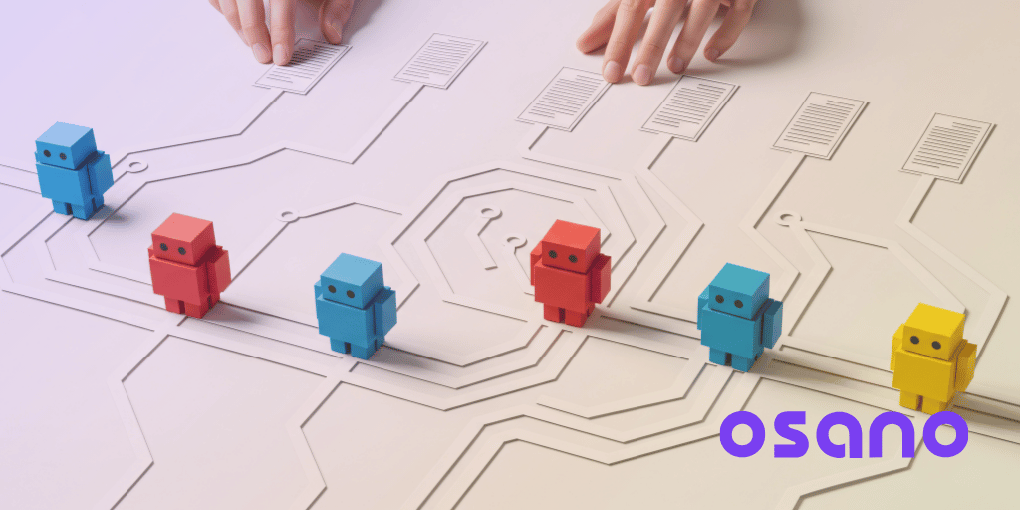Whether you’re a multinational business with an enormous web presence or a mom-and-pop shop with a simple WordPress site, you probably use cookies to track your visitors. From remembering a user’s preferences to tracking analytics, cookies are essential for almost every website.
To comply with privacy laws like the GDPR and CCPA/ CPRA, companies must give users control over their cookie settings. In addition to avoiding penalties by capturing cookie consent, this practice also gains user trust through transparency. WordPress users have several options for ensuring compliance. In this blog post, we’re going to share several options so that you can choose the best cookie consent option for your WordPress privacy plan.
Why Does WordPress Use Cookies?
Cookies serve a multitude of purposes. They may ensure the smooth functioning of a website, collect information to enhance the user experience on your site, or aid third-party advertising platforms.
Essential Cookies vs. Non-essential Cookies
Cookies fall into two categories: essential and non-essential.
As their name suggests, essential cookies are vital to how a website functions. Users cannot disable these.
Essential cookies carry out or facilitate communications over a network or provide an online service on a website. They:
- Keep a user logged into the site while navigating different web pages during the same session.
- Save preferences.
- Remember items in a user’s shopping cart as they shop.
In contrast, non-essential cookies are not required for the website to work as intended. Non-essential cookies support:
- Advertising.
- Analytics.
- Performance and functionality.
- Social media.
- Website customization.
Without these non-essential cookies, users may miss out on some functionality– such as videos– but they will not lose any essential functions.
First-party Cookies vs. Third-party Cookies
Essential and non-essential cookies come in 2 varieties: first-party and third-party cookies. To create a WordPress privacy plan, you’ll need to understand both types of cookies and which ones your website uses.
Cookies created and stored on a user’s computer by the website they’re visiting are called first-party cookies. These first-party cookies track data about a visitor’s interaction with your business. This data includes a user’s:
- Login information.
- Behavior on your site.
- Frequency of visits.
- Past comments.
Third-party cookies are tracking codes placed on a website visitor’s computer by a company other than the one they’re visiting. Google will end support for third-party cookies at the end of 2023. These non-essential cookies are installed by:
- Social media plugins that allow users to share website content on the social media platform.
- Chat services to activate the third-party chatbox.
- Advertising networks to collect data about visitors and present relevant ads.
The purpose of cookies on WordPress is to make the user experience easier by remembering what’s important to each visitor. Website owners must balance privacy with user experience, constantly giving visitors the chance to choose whether they’ll allow the use of cookies.
WordPress Cookie Consent
Because the GDPR gives users more control over their data, businesses that use cookies on their websites must secure cookie consent from visitors. If you have website visitors from the EU, you’re responsible for staying compliant.
There are multiple ways to make your WordPress site compliant with privacy laws. The top WordPress cookie consent strategies are:
- Pop-ups.
- Managed solutions.
- DIY.
Cookie Pop-ups
Most people are familiar with cookie consent pop-ups or banners. Usually, plugins are responsible for generating these notices. Businesses can utilize a cookie consent plugin to:
- Notify users about its cookie policy.
- Customize consent.
- Comply with privacy laws in the user’s location.
Pop-up plugins are a popular way to gain consent. There are free or low-cost options, and it’s a short turnaround time from downloading the plugin to going live with the pop-up.
However, there are a couple of drawbacks. Plugins can slow your website. Also, while pop-ups are a valuable part of a WordPress privacy plan, a plugin can’t guarantee compliance. It can only assist you in your responsibility to make your site compliant.
DIY
If you’re a wizard with code, the DIY method can help you achieve compliance with data privacy laws. To DIY your WordPress cookie consent, you’ll need to write and install a piece of CSS onto your site. This CSS should populate a cookie notice when people visit your site.
Unless you’re confident in your coding ability and up-to-date with worldwide privacy laws, the DIY method is a risky option. Privacy laws are constantly evolving, and one misstep could result in costly fines and loss of user trust.
Managed Solutions
Do you want the ease of pop-up plugins without losing lightning-fast load time? Are you hoping for a CSS solution that will stay up-to-date with changing privacy laws?
A managed solution offers the best of both worlds. Managed solutions, such as Osano’s Consent Management, attain intelligent consent, block third-party cookies, and display the notification in your visitor’s preferred language. Record user consent on the blockchain, just in case of a data subject access request, and get alerted automatically when a third-party script attempts to load on your site.
Cookie consent on WordPress can be complicated. A managed solution makes it easy to follow the law.
Cookie Consent on WordPress With Osano
As a marketer, your to-do list is probably miles long. Providing a great user experience while staying compliant is just 1 of the millions of tasks on that list. Consent Management by Osano makes it easy to get cookie consent on WordPress.
Consent Management is not a plugin, and it won’t slow down your website. It’s easy to install and works on web and mobile versions of WordPress sites. After adding 1 line of code, you’re instantly compliant with data privacy laws in over 40 countries.
This simple tool is the key to your WordPress privacy concerns. Sign up for a free 30-day trial today and discover why more than 750,000 websites trust Osano with their cookie consent management.
U.S. Data Privacy Checklist
Stay up to date with U.S. data privacy laws and requirements.
Download Your Copy
Osano Staff
Osano Staff
Osano Staff is pseudonym used by team members when authorship may not be relevant. Osanians are a diverse team of free thinkers who enjoy working as part of a distributed team with the common goal of working to make a more transparent internet.
.webp?width=1220&height=1090&name=Osano-guarantee-seal%20(1).webp)