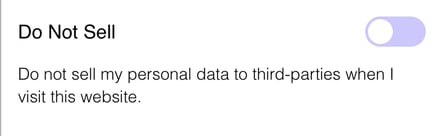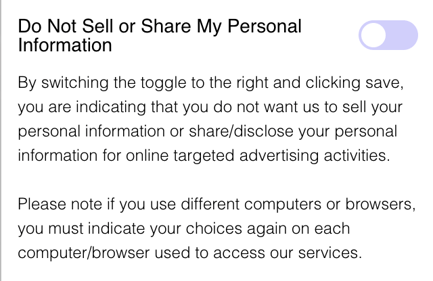There’s a lot of action in the world of privacy with 5 new privacy laws going into effect in the US next year. California, Colorado, Connecticut, Virginia, and Utah all have new legislation set to go live. In particular, California’s CPRA and Virginia’s VCDPA become active on January 1. With all of these changes, many of the folks we’ve been talking to have shared their struggle to keep up with the legislation and what it means for their business. Osano is here to help!
The new features in the Osano Consent Management Platform (CMP) give you a simple way to comply with even the nuanced and complex parts of the US laws. In this post, we’ll outline some of the changes the new regulations are asking businesses to comply with. We’ll also show which Osano CMP features you can use to stay compliant and do the right thing by respecting your users’ privacy.
In this post
Which US laws are going into effect in 2023?
What are the new CMP requirements in CPRA and VCDPA?
- Global Privacy Control (GPC)
- Do not sell or share
- Single, clear setting
- State-level targeting — new banner defaults
- State-level targeting — new API
Which US laws are going into effect in 2023?
Five new laws are going into effect, each with slightly different variations in their requirements. We’ve previously written some articles that go into depth on what each law requires (so far) linked in the following table. These US state law articles cover each of the laws broadly and generally.
|
Law |
Full name |
Effective Date |
|
CPRA |
California Privacy Rights Act (Replacing CCPA) |
Jan 1, 2023 |
|
VCDPA |
Jan 1, 2023 |
|
|
CTDPA |
Jul 1, 2023 |
|
|
CPA |
Jul 1, 2023 |
|
|
UCPA |
Dec 31, 2023 |
You can also check out our six-month, three-month, and one-month countdown articles, which summarize some actions steps you can take to prepare for compliance.
In this blog, we’ll dig specifically into the CPRA’s and VCDPA’s requirements for consent management that go live on January 1, along with the new and existing Osano CMP features you can use to comply. We’ll also provide the specific “customer actions” you can take to start using these new Osano features.
What are the new CMP requirements in CPRA and VCDPA?
In addition to previous requirements (such as notifying users of cookie use and asking for their consent), there are 4 new CMP requirements starting January 1. This table shows a summary of the requirements as well as which Osano CMP features help you comply with them. Read on for the details of each requirement as well as the corresponding Osano CMP features.
|
Requirement |
What does it mean? |
California (CPRA) |
Virginia (VCDPA) |
Osano Feature |
|
Global Privacy Signal (GPC) |
Capture an opt-out signal from the user’s browser for this session. |
Opt-out preference signal |
n/a |
Global Privacy Control (Available today) - Docs |
|
Do not sell or share |
Don't sell my personal information (PI) for monetary gain. Don't share or process PI for advertising purposes. |
Do not sell or share my PI
"Share" = Opt out of cross-contextual behavioral advertising |
Do not sell my PI Opt out of targeted advertising |
Updated drawer text (Available today) - Docs |
|
Single, clear setting |
One place to set “do not sell” and “do not share” preferences. |
One option to satisfy both requirements. |
n/a |
Do Not Sell Modal (Available today) - Docs |
|
State-level targeting |
Show different content for different states. |
CA laws vs US |
VA laws vs US |
State-level targeting API (Available today) - Docs Updated banner defaults (Planned for Dec 30) - Docs |
Global Privacy Control (GPC)
CPRA is now requiring the ability for users to opt out via a preference signal. While the language is a bit vague, one concrete way to meet this requirement is to capture and process GPC. The GPC setting can be enabled in a user’s browser. Once turned on, it sends a privacy signal to all of the websites visited in that browser asking them not to sell or share the user’s personal information and to opt them out of marketing/advertising cookies.
The good news is that Osano has had support for GPC for a while now. You can enable GPC in your CMP configuration settings. Once enabled, Osano will process the signal based on the user’s location. You can find full details in the Osano Global Privacy Control (GPC) documentation.
Customer Action: Enable Osano CMP’s GPC functionality if you aren’t already using it.
Do not sell or share
One of the CPRA’s biggest updates to California’s previous law (the CCPA) is the shift from “do not sell” to “do not sell or share.” This adds the right for users to not only request their personal information (PI) not be sold for monetary gain, but also for users to opt out of having businesses share or process PI for advertising purposes. Virginia’s law also requires businesses to enable users to opt out of both the sale of their PI and targeted advertising.
Osano CMP previously supported the ability for an end-user to configure their consent preferences for both “do not sell” as well as the ability to opt out of marketing/advertising cookies via a separate setting in the preference drawer. Now, in order to more closely comply with CPRA’s language, we’ve updated the text and behavior of the CMP preference drawer. Now, selecting the “do not sell or share” toggle will also disable marketing categorized cookies as well.
|
Previous preference setting |
New preference setting |
|
|
|
Customer Action: You must republish your CMP configuration in order to get the new language. Enterprise customers can also customize the verbiage as needed.
Single, clear setting
In addition to allowing users to opt out of both selling and sharing of PI, CPRA also states that businesses must “provide a clear and conspicuous link” to enact this right. Although the Osano CMP preference drawer allows users to set this preference, it also contains additional preferences. In some cases, users may need to scroll to get to the “Do not sell or share” setting. In order to satisfy this requirement for a single link, we’ve released a new “do not sell” modal.
The new modal can be activated using the Osano JavaScript API. You can now add a “Do not sell or share my personal information” link to the footer of your website that causes the modal to appear when clicked by making a call to the showDoNotSell() method.
The new modal has a single setting. Enabling the toggle has the same effect as enabling the “do not sell or share” setting in the preference drawer.
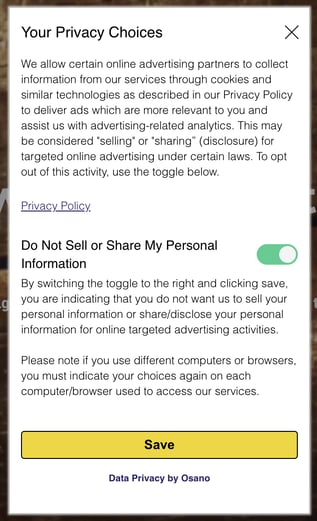
Customer Action: Add a “Do not sell or share” link to your website’s footer that shows the “do not sell” modal.
State-level targeting — new banner defaults
One of the most powerful features of Osano CMP is that it automatically shows the correct banner to the visitor based on their location. Starting December 30, Osano will change what banners are shown as the default banner for California, Virginia, and the rest of the United States.
You can see a full list of banner formats and the current locations in which they are served in the documentation.
|
Location |
Current default (CCPA opt-out disabled) |
Current default (CCPA opt-out enabled) |
New default on Jan 1 (CCPA/CPRA opt-out disabled) |
New default on Jan 1 (CCPA/CPRA opt-out enabled) |
|
California |
Banner 3 |
Banner 1 |
Banner 3 |
Banner 1 |
|
Virginia |
Banner 3 |
Banner 1 |
Banner 3 |
Banner 3 |
|
Rest of US |
Banner 3 |
Banner 1 |
Banner 1 |
Banner 1 |
Customer action: If you currently override any banner defaults, you will want to review your overrides before January 1 to ensure you are still compliant when the new laws take effect. If you don’t perform any overrides, then no action is needed on your part. These new banner defaults will automatically go into effect on your site starting January 1.
State-level targeting — new API
The Osano JavaScript API has been updated to support state-level targeting. The countryCode property has been deprecated and superseded by the jurisdiction property. The jurisdiction property returns the lowercase country and subdivision codes according to ISO 3166-1 and 3166-2 where Osano CMP geolocates a user based upon their IP address.
countryCode — For example, returns “us”
jurisdiction — For example, returns “us-tx”
Customer Action: If you are using the JavaScript API, you should update your code to use jurisdiction instead of countryCode.
Summary
The privacy landscape is complex and continues to evolve. Osano will keep track of it for you. With these new and existing features, you can be confident you’ll be ready for CPRA and VCPDA on January 1.
U.S. Data Privacy Checklist
Stay up to date with U.S. data privacy laws and requirements.
Download Your Copy
Osano Staff
Osano Staff
Osano Staff is pseudonym used by team members when authorship may not be relevant. Osanians are a diverse team of free thinkers who enjoy working as part of a distributed team with the common goal of working to make a more transparent internet.
.webp?width=1220&height=1090&name=Osano-guarantee-seal%20(1).webp)