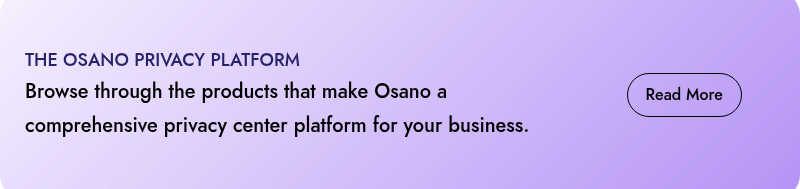What Is a Privacy Center and Why Does It Matter?
A privacy center is a central hub that allows your consumers to gain transparency and control over their data. They can learn about your data privacy processes and how you handle their sensitive data information.
A privacy center will inform consumers about:
- What data you collect and use, and why you collect it
- How you collect their information and what you’ll do with it
- Whether you share any of the information with third parties
- Your cookie policies and consent
- Your privacy policy
- The privacy laws you follow and their rights under these laws
- The process for making data subject requests
It’s an important tool for building trust with your users, as it helps you communicate your commitment to protecting their privacy and information. It is also useful for handling regulatory compliance, especially when you’re dealing with multiple laws across various regions.
Your users can come to this one space and find out everything they need to know, including what their privacy rights are and how they can exercise them.
How you implement it is up to you. Some companies have a dedicated portal where users can log in and manage their preferences. Others keep it simple with a privacy banner or a dedicated page that lists all the information.
What’s the Difference Between a Privacy Center and a Preference Center?
The two might sound quite similar, but a preference center is a different beast. It’s where customers can define how they want your business to communicate with them. For example, they can tell you if they want to receive updates through email or text messages. Or, they can specify that they’re interested in receiving official news but no marketing-related communications.
As such, preference centers come under the purview of privacy centers, but are one part of the larger process of giving customers control over their interactions with you.
A privacy center, on the other hand, is for communicating your overall privacy posture and giving your users the opportunity to decide how they want their personal information to be handled.
What Are the Key Components of a Privacy Center?
Privacy Notice
Privacy laws require you to inform your customers about collection and data use. An easy way to do it is through a privacy notice.
You can put all the information about your data collection practices in this notice for complete clarity, including any information about third parties you share the data with and your data processing activities. We go into more detail in our blog, How to Write a Privacy Policy.
Cookie Preferences
Cookies are small text files installed on the user’s device when they visit your website or use your app. Their purposes range from supporting website functionality to tracking user behavior as they browse through the internet.
Since cookies track users and collect their data, their use falls under data privacy regulations. As such, if you need user consent to collect their personal information, you also need their consent to drop cookies on their browser.
Opt-in laws like the GDPR say you need explicit consent before you use non-essential cookies. Laws like the CCPA follow an opt-out model, meaning you can use cookies so long as you inform users about your use of cookies and give them a means of opting out.
By putting cookie preference management abilities in your privacy center, you empower your customers to proactively take control of their data and how they want to share it.
Other Consent Preferences
Cookies are the most common way that businesses collect consumer information, but they aren’t the only way. You could collect data via forms, by tracking app activity, or through any number of other channels or methods. Data privacy laws regulate these data collection practices in the same way as they do cookies. Your privacy center is an excellent place to give consumers insight into and control over their data, no matter where or how you collect it.
‘Do Not Sell or Share My Personal Information’ and ‘Limit the Use of My Sensitive Personal Information’ Links
If you’re subject to the CCPA, then you’ll need to provide consumers a way to opt out of the sale or sharing of their personal information and to request that you limit the use of their sensitive personal information. Typically, this is done through links on your homepage. If you offer a privacy center, it’s a good idea to include those links there as well.
When a user clicks on a “Do Not Sale/Share” link, you have 15 days to stop any and all transfers of the users’ personal information to third parties.
If a user clicks on a “Limit the Use of My Sensitive Personal Information” link, then you have 15 days to limit the use of that users’ sensitive information to what’s necessary to perform the services or provide goods reasonably expected by an average consumer.
Privacy Rights Management
A key principle of data privacy is that users should have control over their personal information. They should be able to see the information you have stored, correct it if it’s outdated or inaccurate, ask you to delete it if they’ve changed their mind about sharing it, and make other requests depending on their governing law.
They may have the right to:
- Request access to their personal information
- Ask you to correct or change some or all of it
- Opt out of the sale or sharing of their information
- Limit the use of their sensitive information
- Refuse the use of their data in decisions made solely by AI or algorithms
- Not face retaliation—like denying them services or limiting what they can view or access—from the business when they exercise any of their rights
- Know which third parties received their data
- Ask you to delete their data
You can set up the means for them to exercise their rights within your privacy center, making it easy for them and for you.
.webp?width=1220&height=1090&name=Osano-guarantee-seal%20(1).webp)









/Cookie%20Consent/Hero-cookie-consent.png)
/UC/Hero-unified-consent%20(1).png)
/Subject%20Rights%20Management%20(DSAR)/Switchback-1-subject-rights.png)
/Data%20Mapping/hero-data-mapping.png)
/Assessments/Workflow-Management-assessments.png)
/Vendor/Hero-vendor-risk%20(1).png)